Secure Payments 🔒


Payment by credit card or PayPal is only possible for orders placed online on our site. You will automatically receive an email with order confirmation. The order confirmation indicates the products, prices and order number. The preloaded amount is downloaded to our account and the goods are shipped immediately. On the day of shipment we send a message with the package number with which you can track the order online.

What is PayPal?
PayPal is an online payment service that allows you to pay in online shops in a safe, easy, fast and free way.
Secure: Your bank or credit card details are stored only by PayPal. For this reason the data is not sent every time you make purchases on the internet.
Simple: Pay with two clicks as there is no need to re-enter your credit card details or bank details every time you place an order.
Fast: payments via PayPal are accounted for immediately. Therefore the seller can ship the goods immediately which means faster delivery.
Register to use PayPal immediately:
-
Open a PayPal account www.paypal.com/it/register
-
Connect your bank account or credit card with your PayPal account.
-
It is now possible to pay with PayPal.

⚠️TEMPORARILY SUSPENDED!
Pay quickly and securely with your shipping and payment information stored in your Amazon account. Just click on "Pay with Amazon" in the cart and take advantage of the following advantages:
- Safe shopping with Amazon's AZ Buyer Protection Guarantee
- Convenient conclusion of the purchase with 2 clicks in just 30 seconds
- Fast shipping with payment to merchant within one day
For more information about Amazon Payments, visit: https://payments.amazon.it/customer
Payments with Amazon Pay are currently possible in the following countries: Germany, Belgium, Austria, France, Sweden, Finland, Luxembourg, the Netherlands, Norway, Portugal, Denmark, Spain and Switzerland.
How to pay with Apple Pay online or in apps
You can use Apple Pay to pay online in Safari 2,3 or in apps when you find Apple Pay among the payment options.
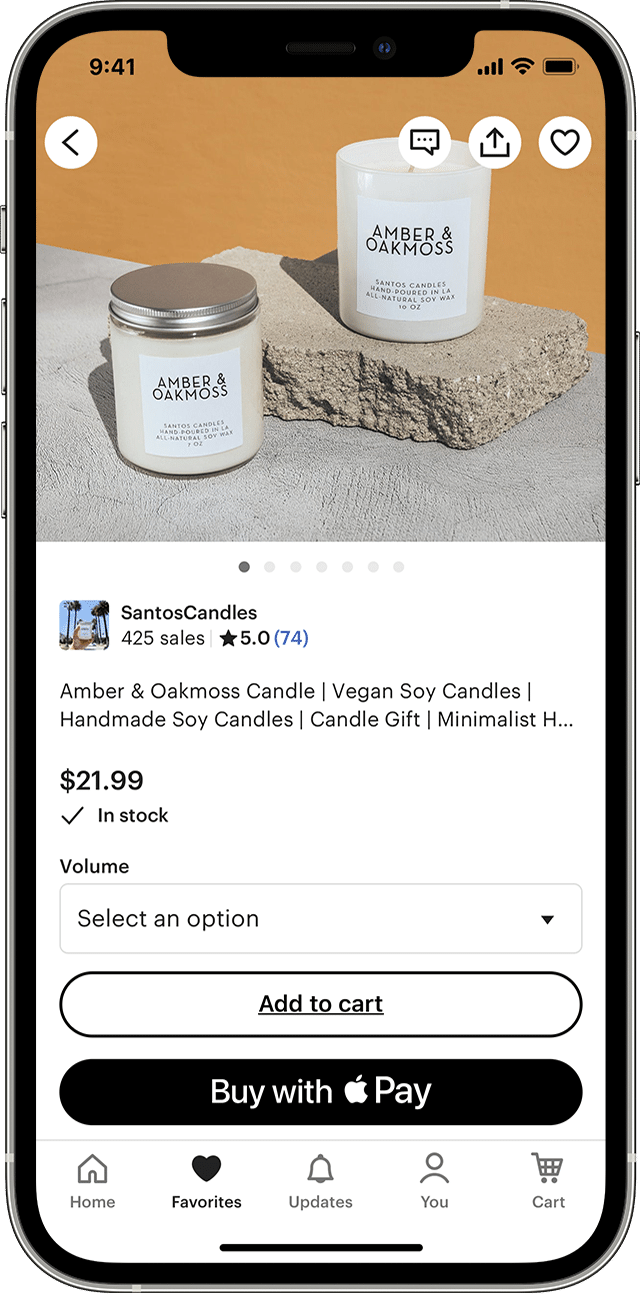
- Tap the Apple Pay button or choose Apple Pay as your payment method.
- To pay with another card, tap the Next button
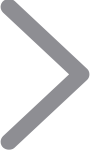 or the Expand Menu button
or the Expand Menu button  next to the default card.
next to the default card. - If necessary, enter your billing, shipping, and contact information. Apple Pay stores this information, so you don't have to enter it again.
- Confirm the payment.
- iPhone or iPad with Face ID: Double-press the side button, then use Face ID or your passcode.
- iPhone or iPad without Face ID: Use Touch ID or passcode.
- Apple Watch: Double-press the side button.
- Mac with Touch ID: Follow the instructions on the Touch Bar and place your finger on Touch ID. If Touch ID isn't turned on, tap the Apple Pay icon on the Touch Bar and follow the onscreen instructions.
- Mac without Touch ID: Confirm payment on your Bluetooth-connected iPhone or Apple Watch. Make sure you're signed in with the same Apple ID on all devices.
- Once you've made your payment, you'll see Done with a check mark on your screen.

BANK TRANSFER
If you placed your order by telephone or directly online, you will automatically receive order confirmation by email. From this confirmation you can see the items ordered, the shipping cost, the order number and our bank details.
The order will be shipped as soon as the payment is credited to our account. You will receive an email with confirmation that the transfer has arrived on our account. On the day of shipment we send a message with the package number to locate your order at any time. In the case of an international bank transfer, please always indicate the SEPA bank transfer.
| Bank | INTESA SANPAOLO |
| Account number | 100000008113 |
| No. IBAN | IT30K0306905741100000008113 |
| BIC | BCITITMM |
| Accountholder | New Eurobabylon Italia Srls |
